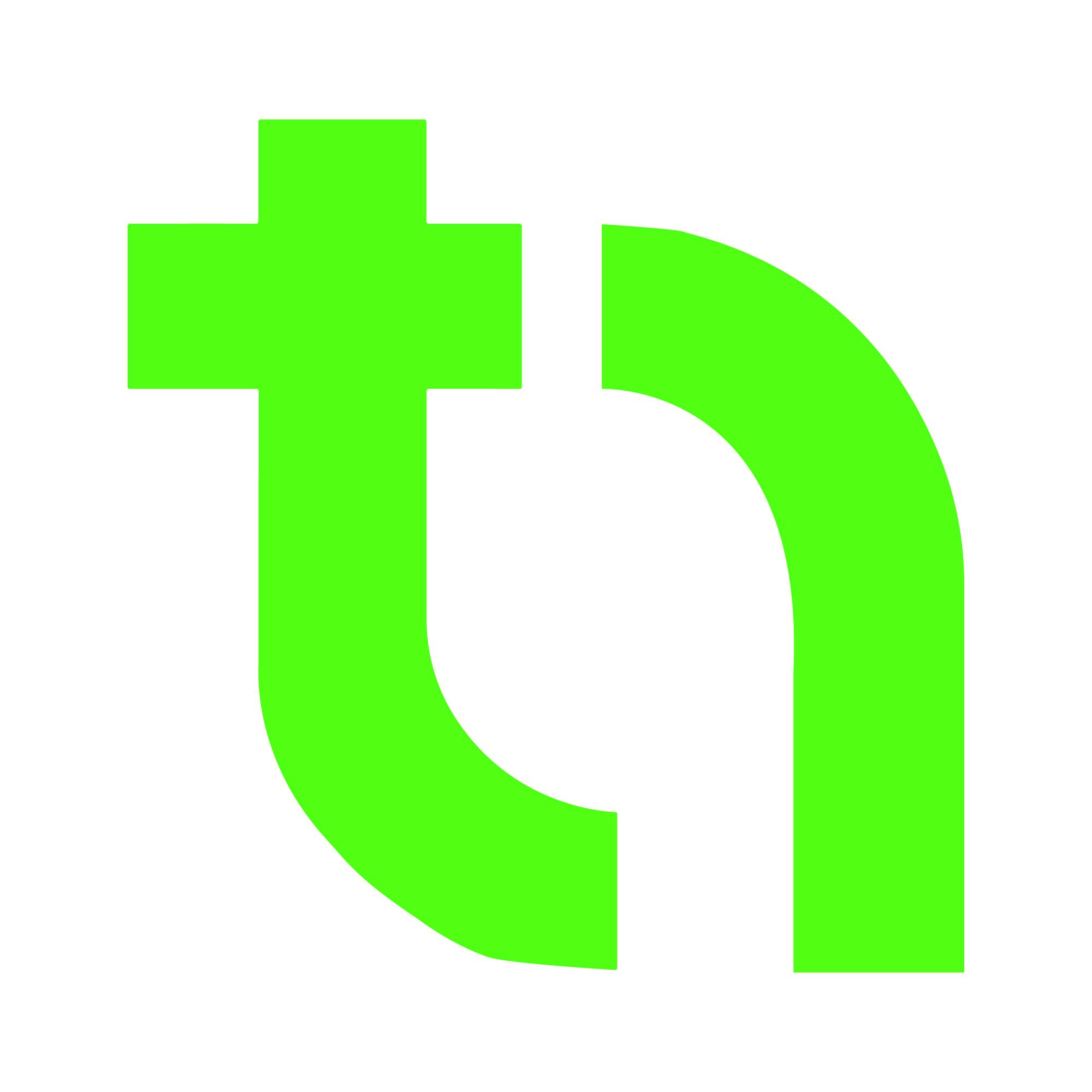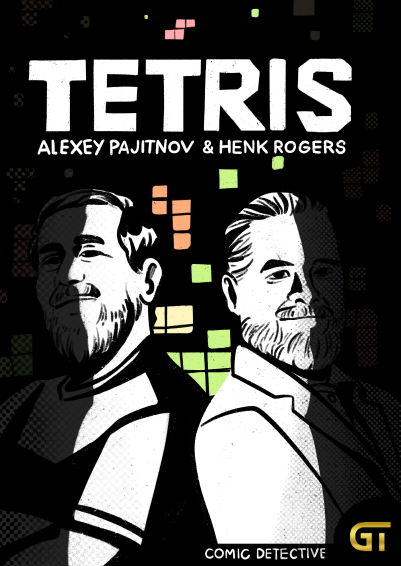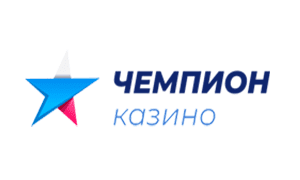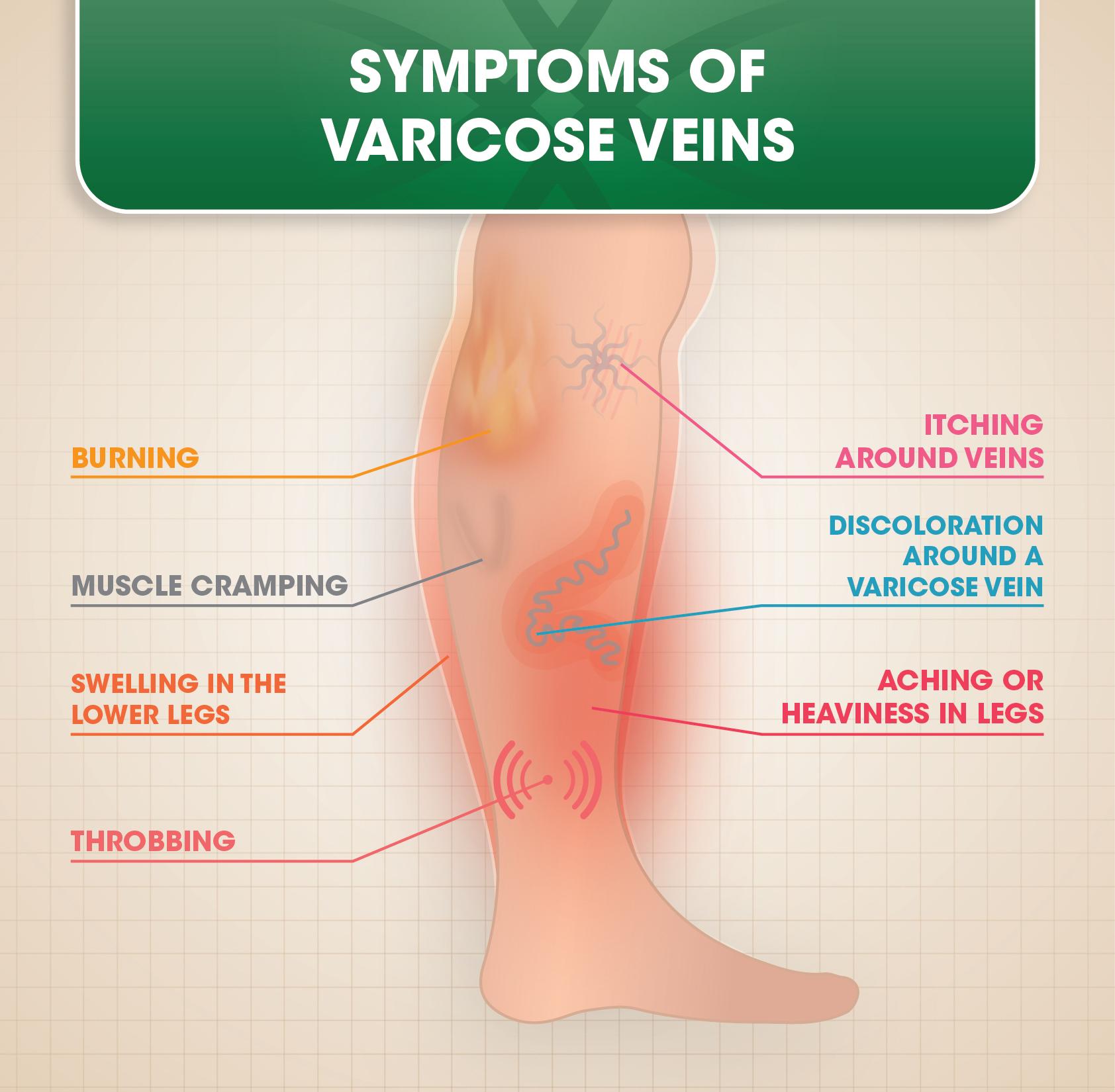In an era dominated by digital downloads and streaming, the internal DVD drive still holds value for many users who need to access, read, and write data to optical media such as DVDs and CDs. While newer laptops and desktops may omit these drives, internal DVD drives remain a solid option for those who need reliable and direct access to disc-based content. This article explores the features, benefits, and uses of internal DVD drives.
What Is an Internal DVD Drive?
An internal DVD drive is an optical disc drive built into a computer’s chassis, typically found in desktop PCs or older laptop models. It allows users to read and write data on CDs, DVDs, and sometimes Blu-ray discs. Installed within the computer, these drives are connected to the motherboard via SATA (Serial ATA) or IDE (Integrated Drive Electronics) interfaces, providing a seamless integration into the system.
Advantages of an Internal DVD Drive
-
Convenience and Integration: Internal DVD drives are directly installed inside the computer, offering seamless integration without the need for external devices. Users can easily access discs by simply inserting them into the drive tray, without needing to connect additional hardware.
-
Space Efficiency: Since internal DVD drives are housed inside the computer, they don't take up desk space or require external power sources. This is particularly useful for those who want to maintain a clean and organized workspace without the clutter of extra peripherals.
-
Reliable Data Access and Storage: Internal DVD drives provide a reliable method for reading and writing data to physical media. This is useful for individuals or businesses that still rely on CDs and DVDs for file storage, media playback, or software installation. Data stored on DVDs is less vulnerable to online threats, providing an extra layer of security for sensitive information.
-
Cost-Effective Media Usage: Optical discs are an affordable storage medium, especially for archiving data or distributing content like software, presentations, or training materials. Internal DVD drives allow users to take full advantage of these low-cost discs, making them ideal for businesses that need to share data on a budget.
Applications of Internal DVD Drives
-
Media Playback: Internal DVD drives are still used to play movies, music, and other multimedia content stored on discs. For users who have extensive collections of DVDs or CDs, these drives provide an easy way to access that content without the need for digital conversions.
-
Data Backup and Storage: Many users still rely on CDs and DVDs for backing up important files or storing large amounts of data. Internal DVD drives allow users to burn data onto optical media, offering a physical and durable backup option. DVDs and CDs can be stored for long periods and are less likely to become corrupted than some digital storage solutions.
-
Software Installation: Some software, especially older applications or operating systems, is still distributed on discs. An Internal DVD Drive allows users to install such programs directly onto their computers. This is particularly useful for businesses or individuals using legacy software that requires DVD or CD installation.
-
Archiving and Data Sharing: Internal DVD drives are useful for archiving data that doesn’t require constant access. DVDs offer an affordable, long-lasting option for storing data such as photos, videos, and documents. Additionally, DVDs can be used to share large files between individuals or businesses, providing a portable and secure means of data transfer.
Conclusion
Despite the shift toward digital downloads and cloud storage, internal DVD drives remain a practical and reliable solution for many users. They provide seamless integration, cost-effective storage, and convenient access to optical media like CDs and DVDs. Whether it’s for playing multimedia, backing up important data, or installing software, internal DVD drives continue to offer valuable functionality in modern computers. For those who still rely on physical media, an internal DVD drive is a critical component in maintaining access to their data and content.